What I’ve been messing around with the most for the past 3 years is with Photoshop. I’ve been researching, experimenting, and trying to figure out ways to get a watercolor-ish looking method to paint that was fun for me and not so processor intensive for my computer. I eventually came across Zoe Piel’s video tutorial series about how she approached digital watercolor painting. It was a revelation to me. It looked good and it was simple. It wasn’t about the brush at all. After that I found Tony Cliff’s tutorial about using an overlay texture layer. The way I now paint, as seen in the video demo, combines both methods. The video is about 11 minutes but you can stop watching half way through. After the half way mark I’m done explaining how I do things and just ramble on while I’m finishing up the sketch. I hope it’s helpful to you!
TracyBishop-WatercolorDigitalPainting from Tracy Bishop on Vimeo.
Here are the brushes that I use in the demo for you to download:
- Watercolor brush
- Blend brush: It’s part of the NKS3 set
I know the point of the demo was that the specific brush was kind of secondary, but it’s still fun to try out new brushes. Here are some of my favorite brushes:Free:
- Alenah’s Watercolor Brushes
- The Brosse Seche brushes in the Comic Ink Brushes by Mateo set
- Stumpy Pencil
Paid Brushes:
- Ray Frenden’s Custom Photoshop Inking and Pencilling Brushes. Seriously, the BEST $5 you will ever spend
- Mr Birds Tool- The Ink Artist