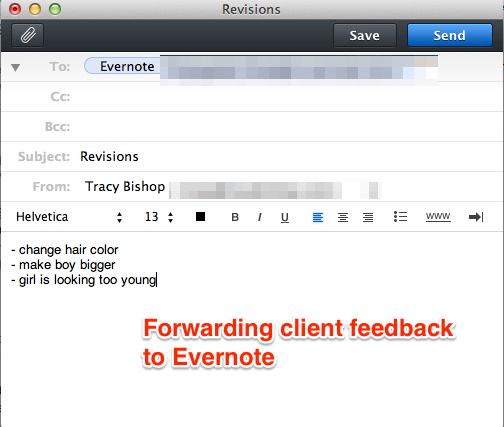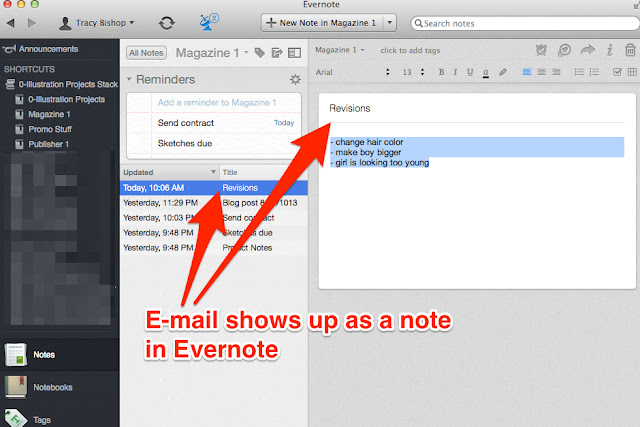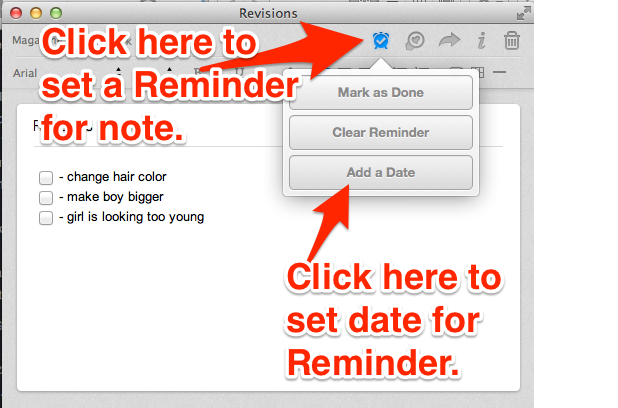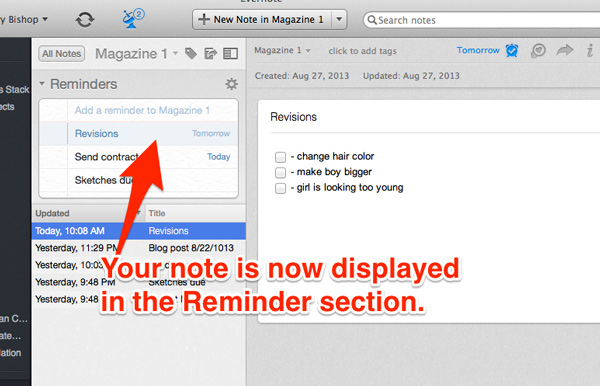This summer was a doozy, I’m SO GLAD that it’s almost over.
My son was on summer vacation and work poured in. I had to figure out how to get super-organized with my projects really fast.
After some trial and error I figured out that I needed a system where:
- I could easily see all of my deadlines for all the stages of my projects in one place
- I could get a pop-up or email notification about the deadlines
- I could gather all of the little bits and pieces of information and feedback about projects in one easily accessible and organized place
- The project information can be synced between my computer and phone
I played with a few todo apps and calendars and in the end what worked the best for me was Evernote.
Evernote is a free software/service where you can gather and organize all of your notes. The great thing about this service is it’s available on the web, Mac or PC, and all mobile devices. And did I mention that it’s free???
Here’s how I have my projects set up in Evernote:
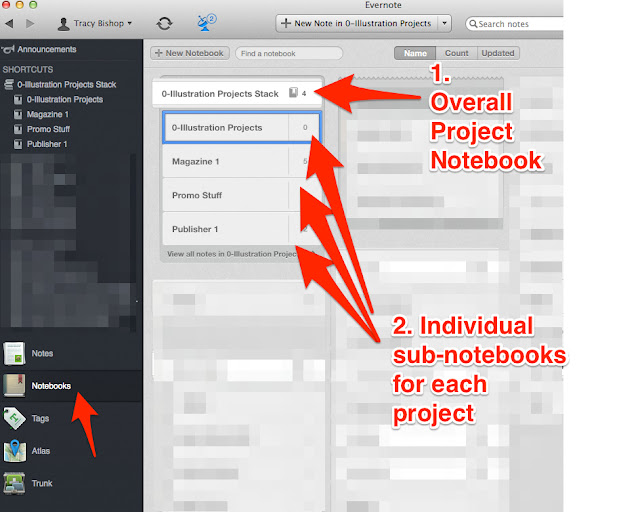
As you can see, it’s fairly simple. I have an overall notebook that contains all of the individual illustration projects that I have going. I did this mainly to keep work stuff away from all of my other notes (recipes, inspiration, etc.) and to have my work deadlines displayed only within this folder.
Now, on to the features that I use for managing my illustration projects:
E-mail Project Notes to Evernote
This feature is a crucial part of what makes this service work for my projects. Since all of the information for my projects come to me through e-mails from clients, it saves a lot of time to just forward them to Evernote rather than typing the information out.
Adding Checkboxes:
Once the email shows up in Evernote, I like to convert the various items into clickable checkboxes boxes just so it’s easier to see what I need to do. You can find the check-box feature in the formatting bar.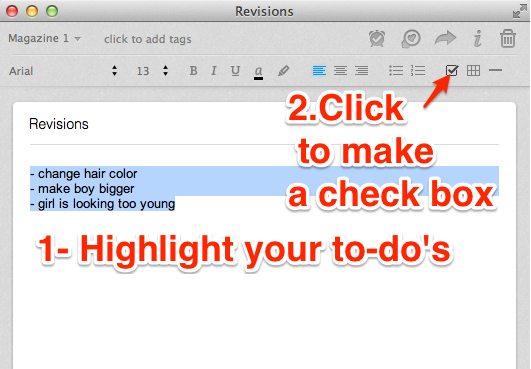

Reminders:
The Reminders feature was added to Evernote this summer. It’s this feature that turned Evernote from a "meh" program to the most useful thing in the world to me.
Reminders displays what’s due within the folder you created it in. I like this since it keeps everything organized within the project folder. I have all of my projects contained within an overall "Illustration Projects" folder so I can see all of the Reminders for all of my projects displayed at once. This way I can see which deadlines for which project will come first.
Another thing I like about Reminders is that it can send notification pop-ups or e-mails to you.
Syncing:
It’s so helpful that all of my notes and reminders sync across various computers and devices. I was out and about a lot this summer with my son so it was nice to have all of my information on hand all the time.
So far I’m really pleased about how simple and flexible Evernote is. I’ve tried other "to do" apps in the past and I’ve always fallen out of the habit of using them over time. I’m crossing my fingers that I’ll be able to stick with this system because of it’s simplicity.
To find out a little bit more about Evernote, take a look at these videos and see if it might work to manage your projects:
and